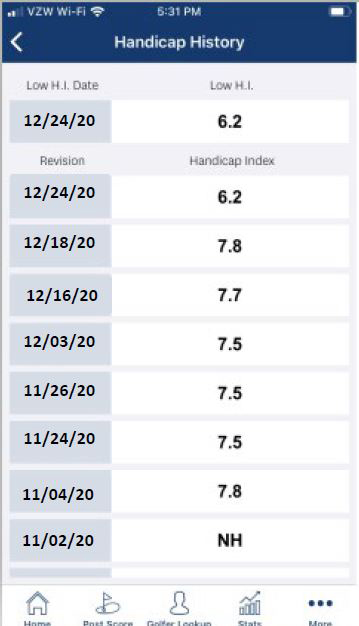Browser Warning!
If you are using IE 8, 9, or 10 and experience issues, see the below information:
Your Browser is more than likely in compatibility mode.
Generally you can disable Compatibility View by clicking the ![]() icon in the address bar.
icon in the address bar.
If this doesn't solve your problem or the icon is unavailable, please click here for more information from Microsoft about Compatibility View.
If you are using an older browser or a browser from a different provider, please update or choose a different browser below:
Chrome |
Firefox |
Safari |
Internet Explorer |
Our team is working on a more robust solution and should have an update soon!